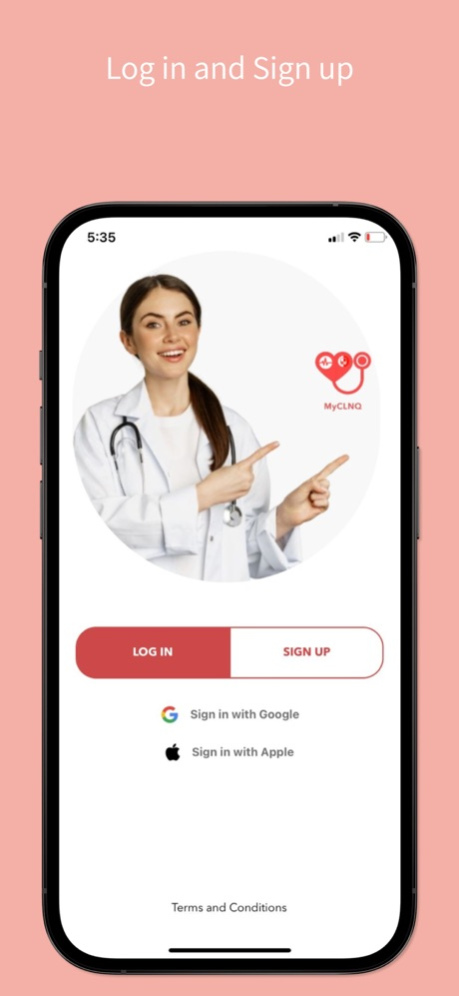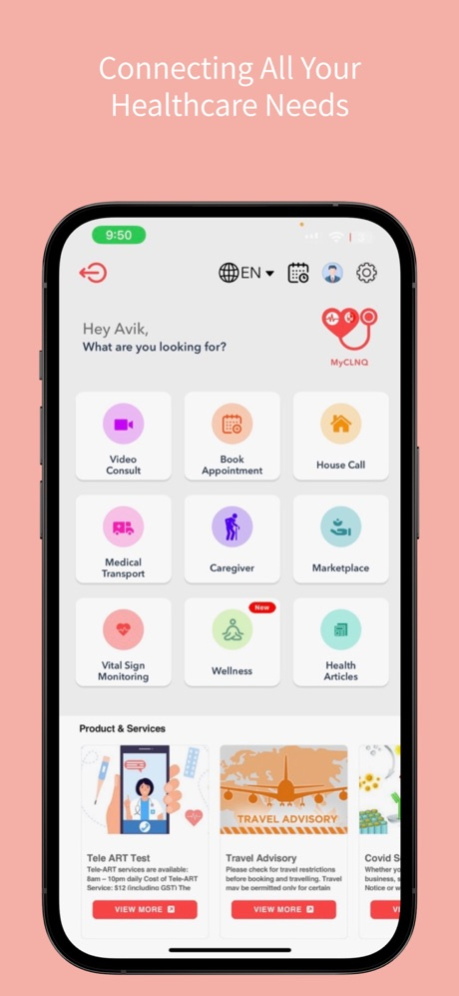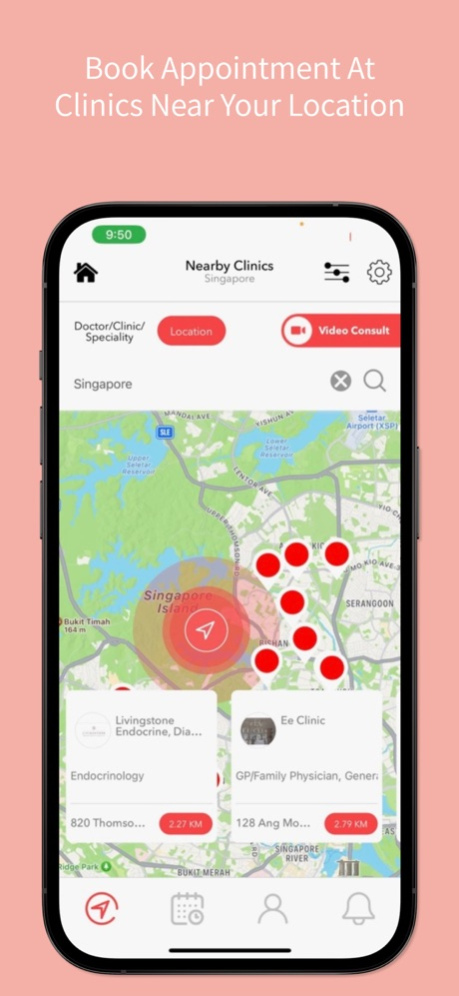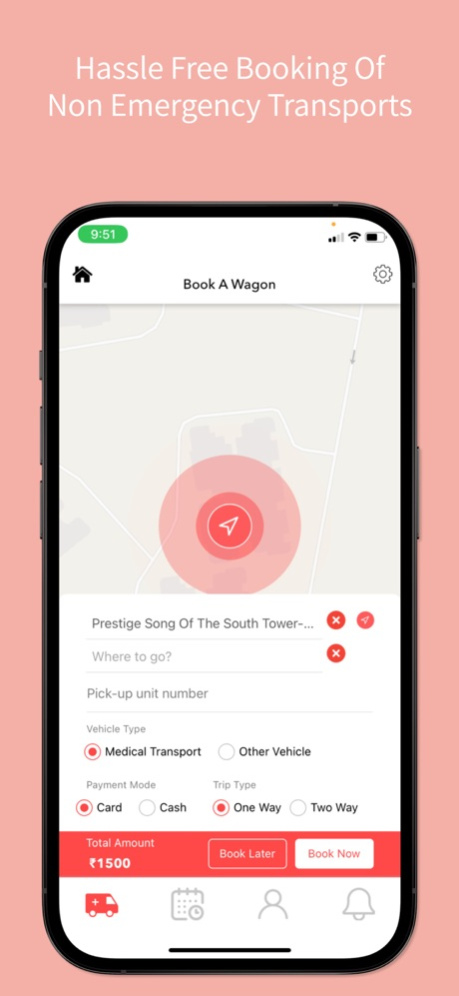MyCLNQ 2.8.3
Continue to app
Free Version
Publisher Description
Singapore’s leading Health and Medical App was developed by MyCLNQ Health. We have created an ecosystem App combining Artificial Intelligence technology to produce a smart healthcare app for you and your family.
Through MyCLNQ, you will be able to do Online Video/Tele/House calls with doctors using our Quick connect as well as find the clinics and book appointments with doctors anytime without any charges.
MyCLNQ Ecosystem consists of:
-Doctors For You [Video/Tele/House Call]: Consult with a virtual doctor at your convenience
-Instant Video call: Connect with doctors immediately
-CareWagon [Medical Transport]: Travel from home to clinics/hospitals safely with medically trained escorts.
-Medical Caregiver [Nurses/Medical Escorts]: Search and book for home caregivers from qualified professionals digitally.
-Vital Sign: Uses Healthkit for vitals (BP, body Temperature, Heart Rate, etc) and Fitbit app for vitals (Oxygen, Temperature, Heart Rate etc)
Disclaimer:
Please seek a doctor’s advice in addition to using this app and before making any medical decisions basis on the information provided in the app.
Terms of Use: https://myclnq.co/termsandcondition.html
Privacy Policy: https://myclnq.co/privacypolicy.htm
Apr 22, 2024
Version 2.8.3
Bug Fixes & Performance Improvements
About MyCLNQ
MyCLNQ is a free app for iOS published in the Health & Nutrition list of apps, part of Home & Hobby.
The company that develops MyCLNQ is MyCLNQ Health Pte Ltd. The latest version released by its developer is 2.8.3.
To install MyCLNQ on your iOS device, just click the green Continue To App button above to start the installation process. The app is listed on our website since 2024-04-22 and was downloaded 1 times. We have already checked if the download link is safe, however for your own protection we recommend that you scan the downloaded app with your antivirus. Your antivirus may detect the MyCLNQ as malware if the download link is broken.
How to install MyCLNQ on your iOS device:
- Click on the Continue To App button on our website. This will redirect you to the App Store.
- Once the MyCLNQ is shown in the iTunes listing of your iOS device, you can start its download and installation. Tap on the GET button to the right of the app to start downloading it.
- If you are not logged-in the iOS appstore app, you'll be prompted for your your Apple ID and/or password.
- After MyCLNQ is downloaded, you'll see an INSTALL button to the right. Tap on it to start the actual installation of the iOS app.
- Once installation is finished you can tap on the OPEN button to start it. Its icon will also be added to your device home screen.